MXF files to Mac-Read MXF/P2 MXF from P2 Card and Canon CF Card on Mac
SUFI TAUHID FILOS :: KOMPUTER DAN INTERNET :: Perisian2 Pengubahan Imej2.. percuma :: IT Applications and Tools :: Application1
Page 1 of 1
 MXF files to Mac-Read MXF/P2 MXF from P2 Card and Canon CF Card on Mac
MXF files to Mac-Read MXF/P2 MXF from P2 Card and Canon CF Card on Mac
Besides SD card, there are many specific cards as storage media for professional camcorders. For example, P2 card (short form for “Professional Plug-In”), CF card (short form for “Compact Flash”) were introduced by Panasonic and Canon respectively.
Before we get MXF files to Mac, we shall copy and transfer all the files from card to Mac hard drive for making a backup. Yes, not only the .MXF files should be transferred to Mac, the related files could also be copied.
If you have Panasonic AG HPX170 for recording movies, you must have P2 card as storage. The video file and audio file are saved in different folder. Below is an example of the P2 folder structure on Mac.
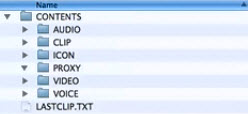
Under the CONTENTS folder, there are 6 subfolders, AUDIO, CLIP, ICON, PROXY, VIDEO and VOICE. It is possible that you have one video file, e.g. 000000.MXF in the VIDEO folder, and 4 audio files, e.g. 00000000.MXF, 00000001.MXF, 00000002.MXF, 00000003.MXF, in the AUDIO folder. The naming convention of the audio file is to use the file name of the video, and add 00, 01, 02, 03 accordingly.
For P2 card, every recording would be saved as a separate folder, and the CONTENTS folder is under each recording. For CF card, e.g. from Canon XF105, each recording will be saved under CONTENTS folder. Let’s have a look at the Canon CF card folder.
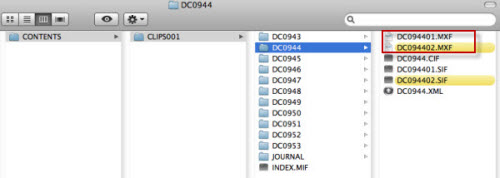
The files for each recording are saved in the same root. So you would get .MXF, .CIF, .SIF, .XML files within a folder. Generally, there should be one MXF file for each recording. However, if you are taking a long time interview or recording, another MXF file would be generated like the screenshot above. It is because of the 4GB limit for FAT32.
After the MXF files and folders are downloaded to Mac, you may find out that QuickTime could not play the MXF videos. iMovie does not read the MXF folder either. If you are lucky, you may Final Cut Pro to read MXF files. Is there any way to make MXF Mac compatible, UFUSoft MXF Converter for Mac comes as the recommended Mac MXF video converter for Mountain Lion, Lion, Snow Leopard and Leopard.
For detailed information about how to convert MXF to Mac format, please refer to the step section in How to convert MXF to MOV.
Before we get MXF files to Mac, we shall copy and transfer all the files from card to Mac hard drive for making a backup. Yes, not only the .MXF files should be transferred to Mac, the related files could also be copied.
If you have Panasonic AG HPX170 for recording movies, you must have P2 card as storage. The video file and audio file are saved in different folder. Below is an example of the P2 folder structure on Mac.
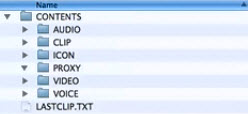
Under the CONTENTS folder, there are 6 subfolders, AUDIO, CLIP, ICON, PROXY, VIDEO and VOICE. It is possible that you have one video file, e.g. 000000.MXF in the VIDEO folder, and 4 audio files, e.g. 00000000.MXF, 00000001.MXF, 00000002.MXF, 00000003.MXF, in the AUDIO folder. The naming convention of the audio file is to use the file name of the video, and add 00, 01, 02, 03 accordingly.
For P2 card, every recording would be saved as a separate folder, and the CONTENTS folder is under each recording. For CF card, e.g. from Canon XF105, each recording will be saved under CONTENTS folder. Let’s have a look at the Canon CF card folder.
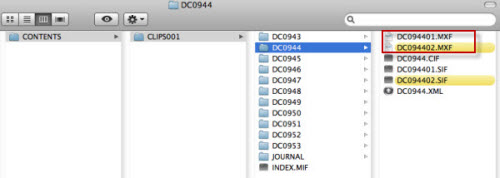
The files for each recording are saved in the same root. So you would get .MXF, .CIF, .SIF, .XML files within a folder. Generally, there should be one MXF file for each recording. However, if you are taking a long time interview or recording, another MXF file would be generated like the screenshot above. It is because of the 4GB limit for FAT32.
After the MXF files and folders are downloaded to Mac, you may find out that QuickTime could not play the MXF videos. iMovie does not read the MXF folder either. If you are lucky, you may Final Cut Pro to read MXF files. Is there any way to make MXF Mac compatible, UFUSoft MXF Converter for Mac comes as the recommended Mac MXF video converter for Mountain Lion, Lion, Snow Leopard and Leopard.
For detailed information about how to convert MXF to Mac format, please refer to the step section in How to convert MXF to MOV.
stevenjoen- Jumlah posting : 188
Registration date : 2013-04-23
 Similar topics
Similar topics» P2 Card Recovery Software-Restore/Recover Panasonic P2 Card MXF Files on Mac
» Canon C500 MXF read errors in Premiere Pro CS6/CS5/CS4
» C300 CF Card Data Recovery-Recover Lost Data from Canon C300 XF Card on Mac
» Canon C300 Camcorder Review:Log and Transfer HD MXF from Canon C300 Files
» Canon T5i and FCP - Transcode/Import Canon T5i/EOS 700D MOV files to Final Cut Pro X/7/6
» Canon C500 MXF read errors in Premiere Pro CS6/CS5/CS4
» C300 CF Card Data Recovery-Recover Lost Data from Canon C300 XF Card on Mac
» Canon C300 Camcorder Review:Log and Transfer HD MXF from Canon C300 Files
» Canon T5i and FCP - Transcode/Import Canon T5i/EOS 700D MOV files to Final Cut Pro X/7/6
SUFI TAUHID FILOS :: KOMPUTER DAN INTERNET :: Perisian2 Pengubahan Imej2.. percuma :: IT Applications and Tools :: Application1
Page 1 of 1
Permissions in this forum:
You cannot reply to topics in this forum